I know that a lot of folks have had problems galore with Windows Vista, but it's never given me any major headaches. One thing it does that vexes, though, is that it seems to every so often reassign drive letters to USB storage devices I plug in, after long periods of those devices having the same letter.
I always discover that this has happened when I try to open a file I've been working on. For "ephemeral" writings of mine -- that is, blog posts, mostly -- I write a lot of my longer pieces in OpenOffice rather than Blogger's posting interface, and then, when finished, I just copy-and-paste the content into Blogger and hit "publish". For posts like book or movie reviews, I have files on the thumb drive I use most often called "Recent Reading" and "Recent Movie Watching", and I just write away in those files. (Same thing with "Fixing the Prequels", and with other longer posts on any number of topics, which I write in a constantly changing file called simply "Posts".) So, every so often, I'll just go under my Start menu to recent documents and click the one I want to write more into, and it'll open up nicely...unless the computer has recently reassigned my main flash drive's letter, in which case I get the fun error message, "File G:\Documents\Essays\ByzantiumShores\WhyPieThrowingIsCool.odt does not exist." So then I have to go through and open the file using the file-browsing dialogue box, discovering that my flash drive which has been the G: drive for two or three months is now the F: drive.
No, it's not the biggest issue in the world, at least with opening those files. With maintaining my music library in Windows Media Player, however, it's a total pain in the ass.
A while back, I decided to remove just about all of my music files from my computer's hard drive and put them on a 250GB external hard drive. (I've since even bought a second EHD that's 320GB; this I use purely for backup.) My "main" EHD, the 250GB one, is the one I use most often, and I actually have it over ninety percent full right now (although the big majority of that is actually movies and teevee shows I've put on it). The music takes up just under 55GB, which is why I wanted to get it off my main hard drive; I try to keep my main computer drive no more than one-third full at any time.
OK. So, when I moved all of that music over to the EHD, I had to add another location to Windows Media Player's library function. At the time, the EHD was my F: drive, and it remained my F: drive for months -- in fact, it was even more than a year. No problem. I'd rip a CD, move the files over to the EHD, and WMP would take care of everything.
Until, on fine day, I launched WMP and found that almost none of my library would play, because the computer had that day decided that my EHD, which had forever been the F: drive, was now the H: drive. So I set up WMP to scan the H: drive as well for library files, which it did, but it then had to go and clean itself up and remove its pointers to the F: files it could no longer find. This took quite a while, as we're talking about removing pointers to several thousand files.
And now, guess what -- it just did it to me again. My EHD is suddenly and inexplicably back to being my F: drive! So again, WMP has to go an completely reindex itself.
My question is, after a long-winded post, highly obvious: Is there a way in Vista to permanently assign a letter to a drive?
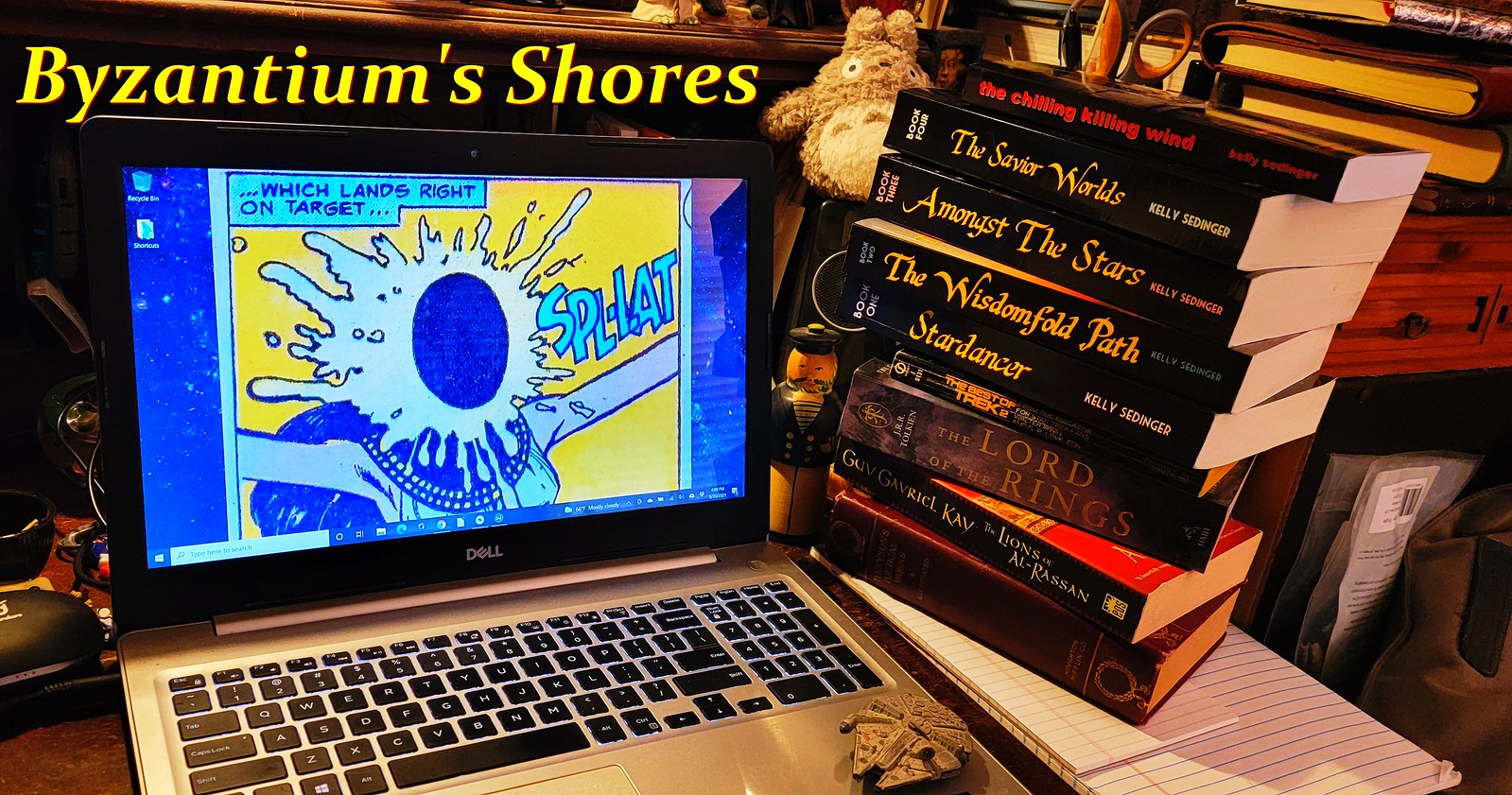
No comments:
Post a Comment