They put a "Close Tab" button -- the little red box with the white 'X' -- on each tab, whereas before there was only one "Close Tab" button, which was always positioned at the far right of the Open Tabs toolbar and which would only close the tab you happened to be viewing at the moment you click the button. You could close other tabs directly, but to do so you had to right-click the tab and then choose "close tab".
The new way of doing it, with the "Close Tab" button on each tab, has resulted in me inadvertently straying too close to the button on a tab I'm reading, and then equally inadvertently closing said tab, about once a day.
So I want my money back.
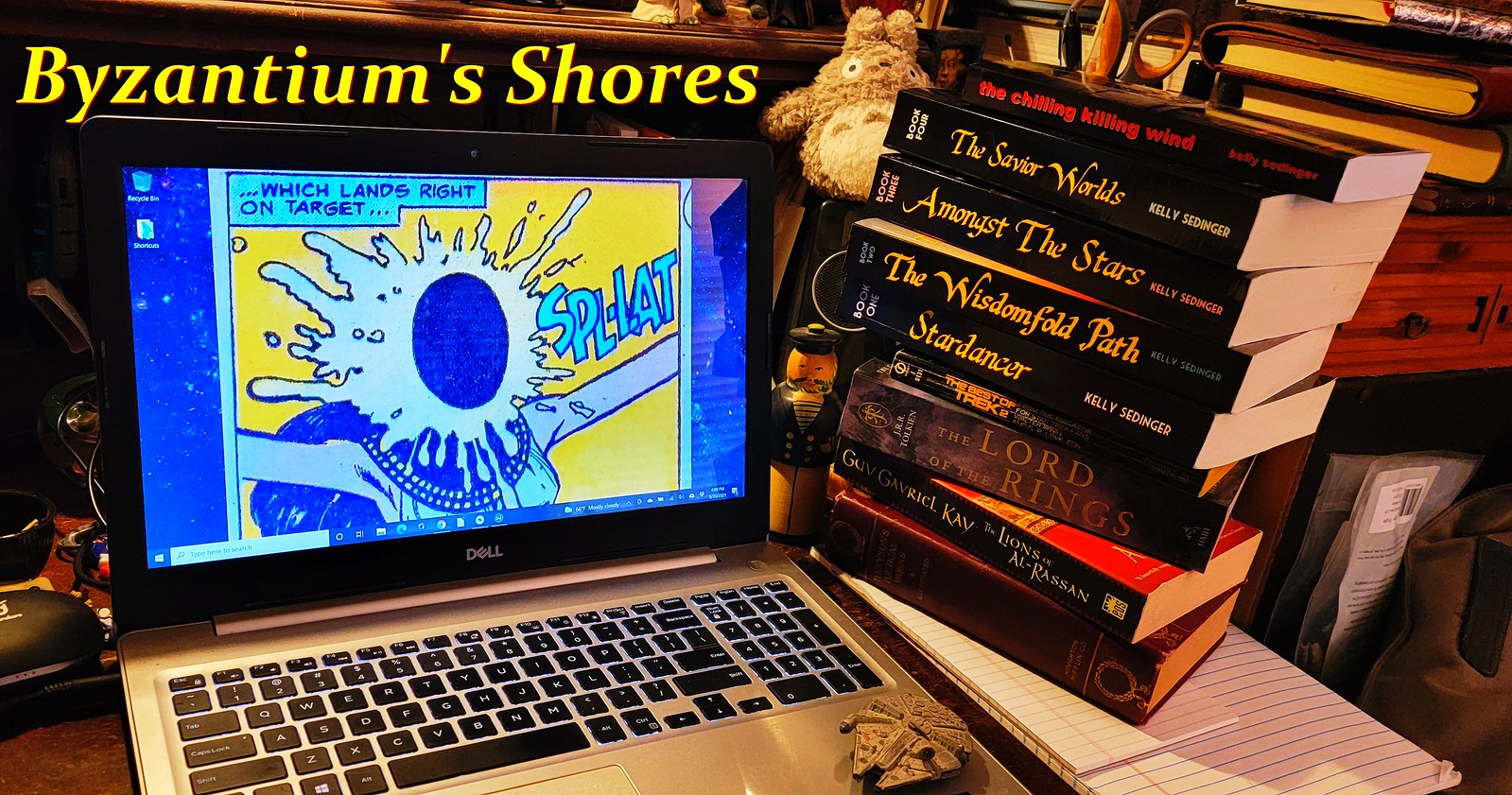
3 comments:
ctrl+F12
ctrl+shift+T
Download the Tab Mix Plus extension and you can customize tab options until your hand cramps up in a carpal tunnel induced twist.
If you go up to the History menu, there is a section there named "Recently Closed Tabs". If you accidentally close one, it'll show up there, ready to be reopened.
Post a Comment