I've been experimenting a bit with this newfangled BitTorrent thingie, and I have a question for the techno-inclined:
What do I do with KVCD files, and how to I convert them into something that is, er, watchable? (Yes, I have Googled this, but none of what I've found makes sense to me. I need someone to spell it out. Slowly. Maybe even with pictures. In crayon.)
UPDATE: After some info thrown my way by Mary, and after some subsequent tinkering around based on that info, I figured out what to do. Thanks, Mary!
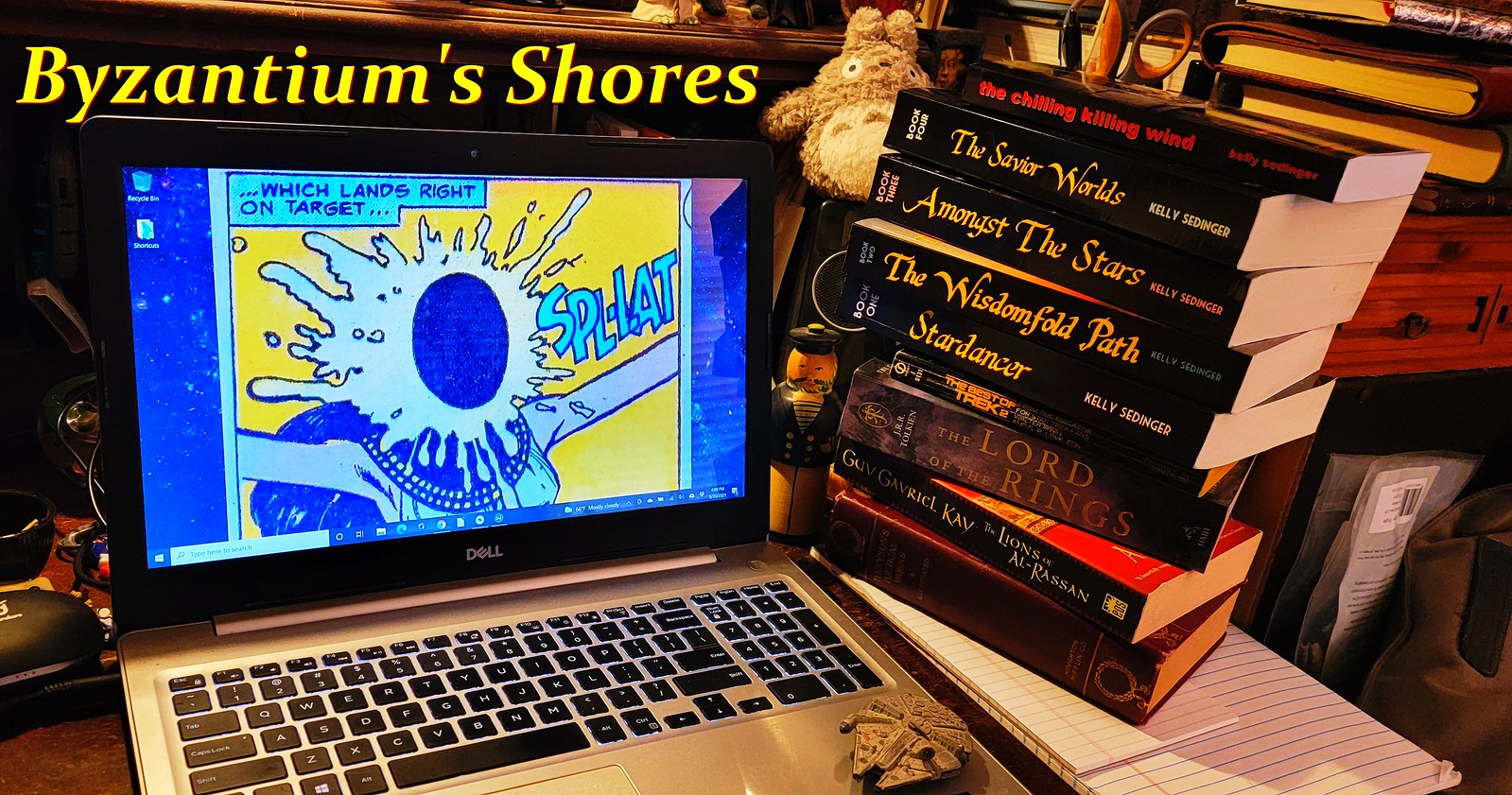
4 comments:
The ones that come as a ".bin" and a ".cue"? They're disc images, meant to be burned directly onto CDs. (Which takes five minutes, as opposed to the hour and a half it takes to convert and burn an AVI file.) The resulting CDs, called "VCDs", won't play in all DVD players, though, be warned.
As for how to burn them, it depends on what software you have. Using Nero, all you should have to do is right click on the .cue file, and open with "nero.exe" (which should open the "Nero Burning ROM" program). Then pick your burning speed and let it go. If that doesn't work, this page http://forums.bitcomet.com/index.php?showtopic=1943
seems to have more detailed settings information.
Is Nero the only program that does this?
No, but since it seems to come with the DVD drive for a lot of people (it did for us) it's a popular one. I've also successfully burned these using Roxio EasyCD Creator, which we no longer have installed... But I think you just choose "burn disc image" from the main menu and then point it at (I think) the .cue file... We did have problems with that, though, specifically, EasyCD claiming there was no disc in the drive even when there was. We eventually developed a workaround involving using "open with" instead of the menu, I think, which I can try to remember/look up/describe if you're having the same problem.
Googling "burn .bin .cue -nero" turns up some more programs, but I can't vouch for any of them.
Do you have any CD/DVD burning software already? If so, look through its help for instructions on how to burn disc images.
Glad to hear you got it working.
Post a Comment