Sorry about the lack of posting the last couple of days, but on Friday I enjoyed some "family time" -- you know, when you do stuff with that peck of weirdos who hang around in your home all day -- and yesterday was my weekly Day of Domestication, in which I did the laundry, went food shopping, started cleaning up my office area (again), as well as doing some very overdue backing up of important files from the computer and downloading OpenOffice.
As regards OpenOffice, the total amount of time I've spent doing anything with it at this point is roughly ten minutes, but so far I like what I see. Just the fact that I can finally use my mouse's scroll-wheel in conjunction with a word-processing program is a major point in favor of making the switch permanent. (I've been using MSOffice for Windows 95, which dates from the hazy eons before the invention of the scroll-wheel.)
Now, here's a techie-question for OpenOffice users: during the install, the OpenOffice program couldn't locate my "Java Runtime Environment", which I'm pretty sure does exist on this computer -- I mean, it would have to, wouldn't it, for me to be able to properly surf Java-enhanced web pages? -- so, can anyone suggest how I (a) locate the Java Runtime Environment on my computer, and then (b) configure OpenOffice to run with it? (In truth, I'm not even sure how important this is. The vast majority of stuff I'll be doing with OpenOffice will be on the "Word" program, with a smattering of spreadsheet stuff. I'll almost never use "Draw" or the presentations program, since the only time I ever used PowerPoint is if someone had a presentation they wanted me to watch. I'm generally a member of the "Does EVERY major management presentation HAVE to be on PowerPoint? Can't you people just write a damn speech anymore?" camp.
Anyhow, expect some regular posting to begin again today.
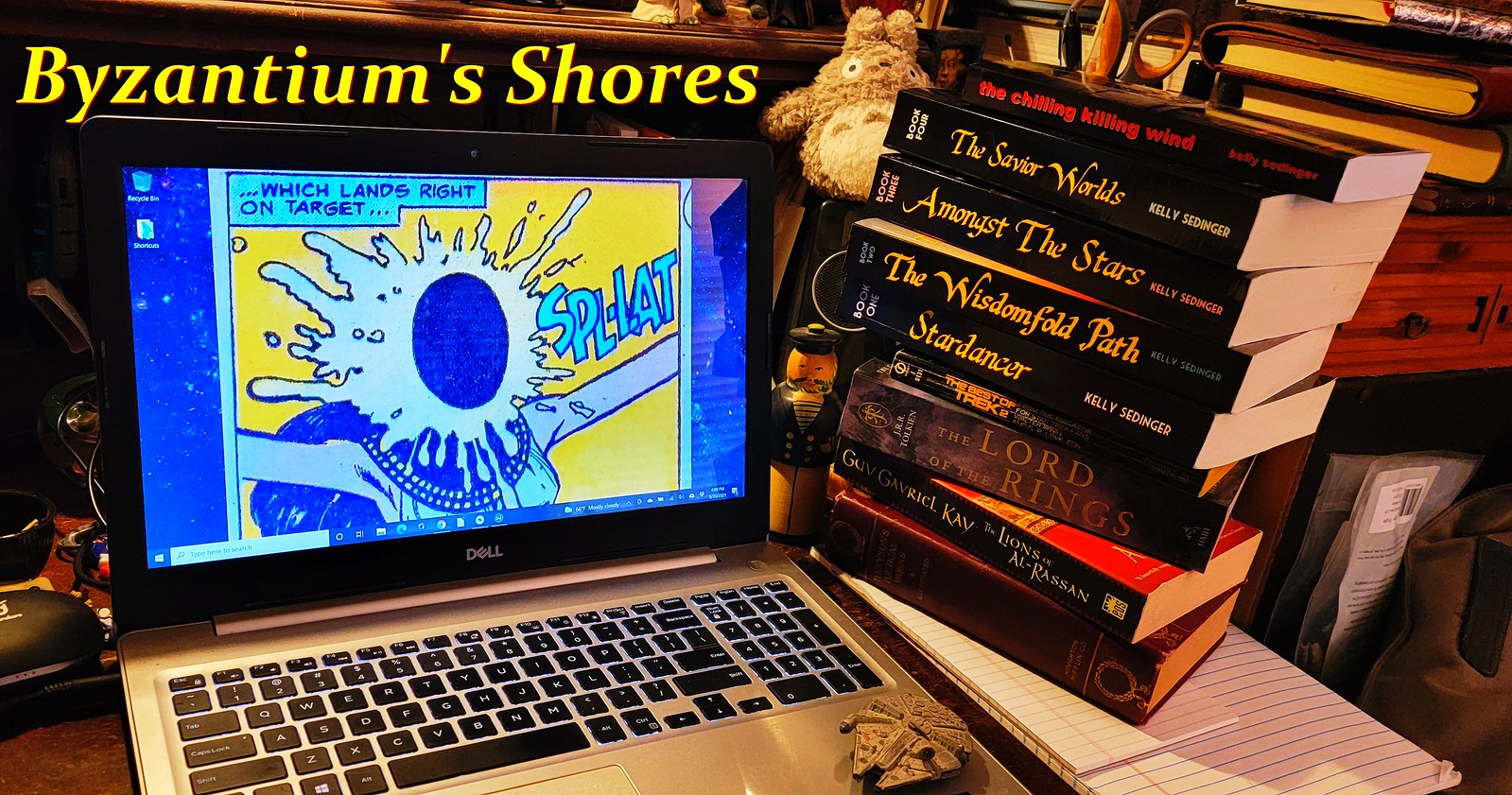
No comments:
Post a Comment