OK, folks, here's what's going on with The Main Computer here at Casa Jaquandor. I think I've written about this before.
Some time ago I replaced the CPU cooling fan, because the original one was rattling. Problem solved...except shortly thereafter, the computer started doing this thing where the case fan (our computer only has one case fan) would sometimes rev up to full speed, becoming very loud. It tended to do this in times of heavy load, such as during some of The Daughter's games and when we'd use a screensaver that uses the 3D graphics that our graphics card generates.
However, the problem got worse until the computer started randomly rebooting suddenly, often in the middle of one of the kid's games. This rendered many of her favorite games (Wizard 101 being the biggie here) unplayable. After researching, I concluded that the problem was the power supply, which I replaced last week. Unfortunately, the problems continued, which leads me to believe that the power supply wasn't a problem at all. Oh well; now I own a 650-watt power supply.
Doing further research, my current hypothesis is that the CPU is getting too hot when under heavy load like that and shutting down to protect itself. Fair enough, except I'd installed that nifty new CPU cooler that was working just fine. But, it turned out that I never replaced the thermal conductive grease that you're supposed to apply between the CPU and the cooler. So I got a tube of that stuff (it's only ten bucks), applied it, and then got the computer running.
The news was a bit encouraging, in that The Kid was able to play Wizard 101 for about thirty minutes before it caused the computer to reboot. In the meantime, the case fan was revved up to its full -- and loud -- speed the entire time she played. This leads me to believe that my working hypothesis involving CPU overheating is correct, but I'm unsure about how to proceed. I did read somewhere that thermal greases take a little time to "burn in", so they're not as conductive at first as they are after a while in position, so maybe the problem will go away? Or do I need to figure out some other way to further cool the thing? I know that case fans aren't expensive, but I'm unsure as to where I'd install one, as the back of the computer only seems to have an opening for one fan.
The other wrinkle is that a secondary problem has opened up: some important file has apparently become corrupted in such a way that the computer's optical disk drive no longer works. This is, obviously, bad, and I'm not sure of any way to address this other than simply reinstalling Windows. That would be more of a nuisance than anything -- I keep our content backed up religiously -- but I'm wondering if there's any chance that reinstalling Windows might help out the heating problem as well.
Does any of this make sense to any techies out there? Or am I chasing wild geese and would be better off just turning the machine over to the Geek Squad?
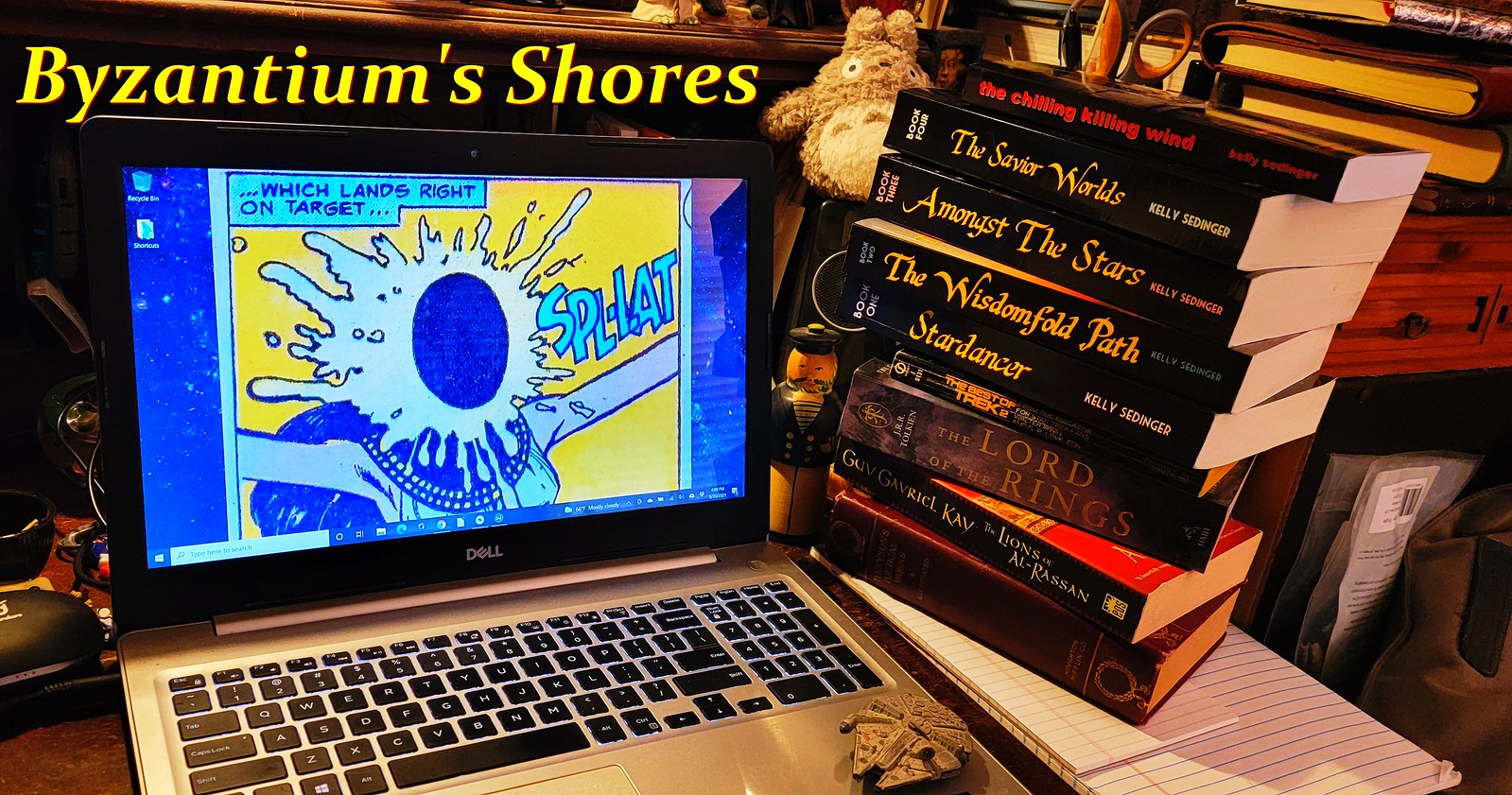
4 comments:
Hello,
First Backup all valuable data at once and set aside knowing exactly where it is.
2nd do remote anti virus scan visit pandasoft or trendmicro dot com look for free scan
if clean look for malware and spybots try malwarebyte's anti malware do full system scan not quick
If NOT clean do the anti virus routine Norton or AVG free AND rember once computer clean have it scan your NEW data backups that you just did make certain clean as well
try CCleaner from piriform to clean crap from your harddrive and to check registry issues and see what all is being fired up at start up (do you really need all those programs fired up and in your ram at startup?) this willl free up RAM memory for game playing
Also from piriform is Defraggler best drive defragment out there
You might try visting PCPitstop.com to optimize your hardware as well
if your unit is several years old and your computer game is copyrighted like 2009, the graphics power needed will most likly turn your mother board and video graphicscard in to flamthrowers. with computers doubling in speed, power, memory etc every 18 months or so, the bottom line is unfortunatly upgrade
Hope this helps
DavidS (read Starfire)
Hello
Forgot the disk drive
Try re-installing the driver NOT entire windows setup
do you know the model and make of the Drive?
Check the system properties icon in the control panel and look at device manager in the hardware section
When you do a complete windows re-install only as a last and I mean last resort, re installing software then updating take days and I mean days
Hope this helps
DavidS (read starfire)
Spontaneous rebooting is usually symptomatic of a bad power supply. That could also explain the fan problem, as the power supply is probably over heating.
Paul: that would be why I installed a new power supply. Problem still exists, although at lesser frequency since I put the thermal grease in my CPU cooling fan. I think I need some kind of other fan for the case because the fan on the new power supply doesn't exhaust from the case, but into the case itself, for some odd reason!
Post a Comment