My mother just stopped by with her Mac laptop to ask my help with something, and after an hour or so of futzing around and Googling, I couldn't figure out the solution. Maybe one of you can offer some guidance!
The problem: there is a webcam from Hawaii that she likes to have up when she's online. (Specifically, this one -- apparently that's the beach she and my father stayed on when they vacationed there last.) At some point recently, though, the webcam has stopped working. No image loads, no nothing. (The webcam does work on my computer, though, which gave me temptation to be able to say to a Mac user, "Get a PC!" Those types of situations almost never present themselves...and when one does, I can't go for it because, you know, it's my mom.)
Anyway, below the webcam window is a link to a Windows Media Player plug-in that you're supposed to install if the thing isn't working. So I go through the proper steps to run said plug-in -- specifically, this plug-in -- but when I restart Safari, still nothing on the web-cam. I restart the Mac, and still, no web-cam.
So I start tinkering around, and in the settings for said plug-in, I find an option that says something like "Use this plug-in for Windows Media Player content". However, that option was grayed out, so I could neither check nor uncheck its box. Googling a bit more, I find that apparently when Safari is running in 64-bit mode, it can adversely affect the functionality of certain media-related plug-ins. A-ha!, thinks I, as I then look up how to set Safari to run in 32-bit mode instead of 64-bit mode. It turns out that there's a simple way to do this: you access certain settings for Safari in the "Finder" thing, and then just check the box that says "Run Safari in 32-bit mode". Only problem?
No such box exists on my mother's computer. As far as I can tell, her version of Safari will only run in 64-bit mode. No other option is available. So, I'm stymied and unable to get her web-cam to show her pretty pictures of a beach in Hawaii. Anybody out there got any suggestions?
(And Justin Long said that things just sorta work on Macs. Yeah, right!)
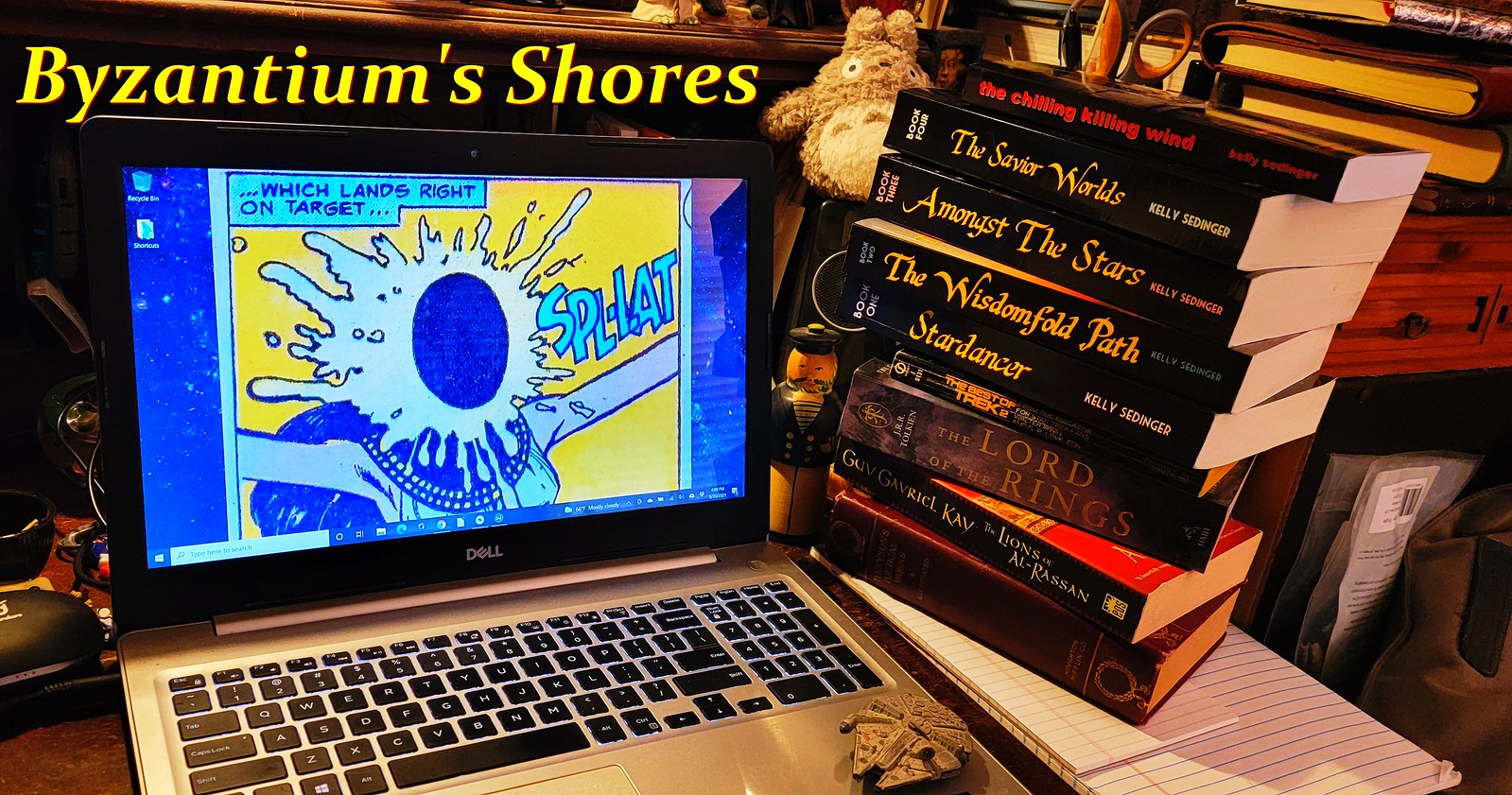
No comments:
Post a Comment
All comments are moderated and thus won't appear immediately. Due to spam, I don't allow anonymous comments. For more, check out my comments policy.
Note: Only a member of this blog may post a comment.