Remember my big rant about advertising and how I'm using AdBlock on Firefox? The one I wrote yesterday? Well, forget about it. Firefox has still been running extremely slowly for me, so I decided that more drastic measures were called for.
Hello, Google Chrome!
My impressions thus far? I like it, although there were some things about it that were counterintuitive. The main window has almost no extraneous buttons or menus, so finding the various locations of things to click isn't totally easy, and it took me an embarrassingly long time -- twenty minutes or so -- to figure out how to bookmark stuff. But once I did figure that out, I decided that I like the way it works, especially with the "bookmarks toolbar" across the top which allows easy organization of bookmarks into folders. Other changes I'm slowly getting used to -- such as Chrome's lack of auto-completing for entries into forms, where on Firefox I'm used to typing the first letter of a common search of mine and then dropping down to the appropriate item on the resulting menu. On Chrome, I'm hitting the first letter and then sitting there, waiting for the thing to fill out the rest of the word, which it doesn't, and then I remember that I have to actually type it in.
I also thought it was odd that Chrome didn't come with a built-in interface for Gmail, so I had to add one via a third-party extension. I know, I know, I'm supposed to quiver in fear of Google having that much access to everything in my life, but hey, my life and a couple of bucks will buy Google a cup of coffee.
So far, Chrome seems to run pretty quickly, just about every site I've visited looks the way I'm used to it looking, and it replaces the text of right-wing blogs with pictures of hot women stroking kittens. OK, it really doesn't do that last thing, but wouldn't it be cool if it did!
Chrome: I like it for now. But I'm wary. Once upon a time, Firefox rocked my world, too.
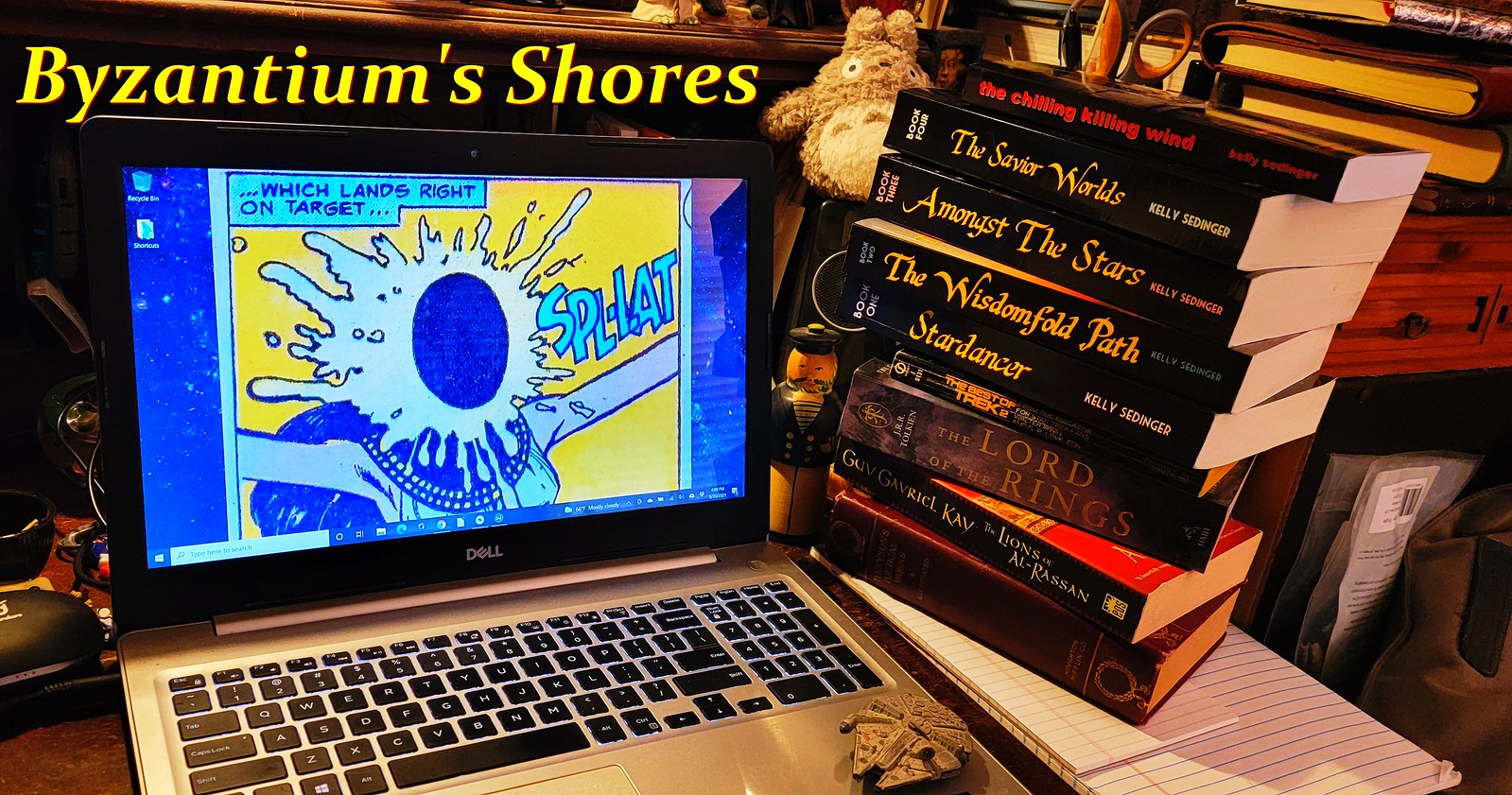
You may have tried this, but click on the little wrench in the top right corner of the browser window and scroll down to "Options". Then, click the "Under the Hood" tab and check the boxes you want.
ReplyDeleteChrome is almost embarrassingly speedy, especially if you're transferring from Firefox.
ReplyDeleteOh yeah, that lack of auto-complete for forms is really annoying. It's why I use another browser to visit my bank account online: I just can't memorizing the string of numbers from my ATM card!