OK, that was weird. I wrote that last post, but then the "Publish" button in Blogger wouldn't work. At all. I clicked it a dozen times, and my post just sat there in the Edit Post screen, staring at me. Very strange.
After digging a bit into Blogger's help screens, I found the following advice, if anyone out there is having similar trouble: Go into your blog's settings, and then, in the "Basic Settings" tab (the left-most tab, should be the one that comes up first when you click into your Settings), scroll down to near the bottom, where you can choose which version of the Blogger editor you're using. If the radio button for "Old Editor" is selected, change this to the "Updated Editor" or whatever it's called. Publishing will then work. (Also, you'll be using a new version of Blogger's editor, so things will look a tad different. But that's a small price to pay for being able to actually post to one's own blog!)
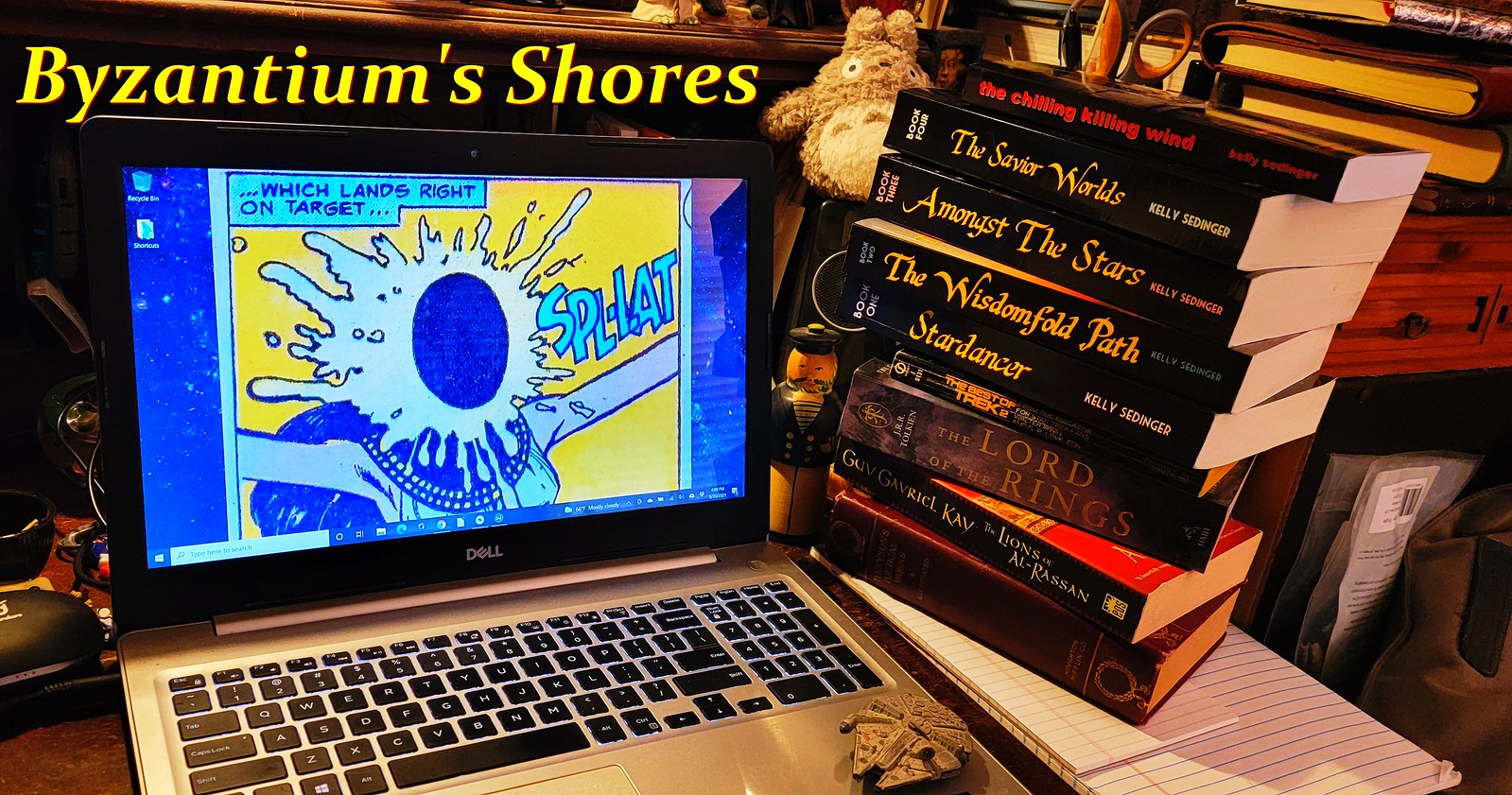
1 comment:
same problem. at least yesterday, solution was switching to IE
Post a Comment